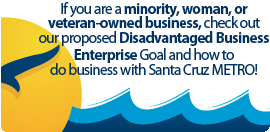Here is some helpful information about using our website.
If there is a useful topic we've missed, please suggest it here.
-
Question: "How do you expect everyone to be able to read text that small?"
- It is an obscure fact that all major browsers will allow you to increase the the size of text with a simple keyboard command: "ctrl +"
- To increase the size of the text by one increment with each keypress, hold down the "control" key and press the "+" key (aka "plus") together with it
- To decrease the size of the text by one increment with each keypress, hold down the "control" key and press the "-" key (aka "minus", "dash" or "hyphen") together with it
- It is an obscure fact that all major browsers will allow you to increase the the size of text with a simple keyboard command: "ctrl +"
-
Question: "Is your website really broken... or is it just my browser?"
-
This site has been developed and tested primarily for the top browsers:
- Apple Safari (available here for free download)
- 42% of Santa Cruz METRO users
- Google Chrome (available here for free download)
- 34% of Santa Cruz METRO users
- Microsoft Explorer (available here for free download)
- 19% of Santa Cruz METRO users
- Mozilla Firefox (available here for free download)
- 8% of Santa Cruz METRO users
- Apple Safari (available here for free download)
- If this didn't make sense to you, here's more background:
- As you probably know, a browser is software to view a website, and there are many competing brands out there mentioned above, offered for Windows, Mac, Linux, and Chrome computers.
- Not only are there "too many browsers" to test and code for their differences, but within one browser there is an ever-changing release of new version numbers coming out all the time!
- This version number is just as important as which browser you use.
- Check your current version number under the browser's main menu: Help:About (at the top line of the window "File Edit View History Bookmarks Tools About")
- Use the links above to install the latest version, and improve your experience here and everywhere.
- Sometimes a browser offers a feature under Help: called "Check for Updates" but this MAY NOT jump up to the latest version, but instead give you the latest point release of that lower version series, so it is always best to go to the browsers website (linked above).
- Microsoft's Automatic Updates will also install updates to Internet Explorer, but only if you have allowed that option (check your windows control panel:Automatic Updates)
- This version number is just as important as which browser you use.
-
-
Question: "How do I find what I am looking for?
-
Use the Search Box always available in the upper right
-
Use keywords sparingly (too many makes the search too specific, returning no result)
-
-
We think our menus are well organized, but sometimes the search feature is the fastest way to find something particular (like a specific Board of Directors Agenda item, for instance)
-
Also try using the "Site Map" link may also help by listing the entire hierarchy of menu content in one page.
-
-
Question: "How do I learn to use the Maps & Schedules?"
-
On the Routes page, just to the right of the "System Map" and "Route Schedule" tabs, there is a third tab called "Help" tab which provides detailed explanations of the features within
-
This tab will provide context-sensitive information depending on which main tab you are focused on (System Map or Route Schedule)
-
-
Question: "How do I learn to use the Google Transit Trip Planner?"
-
Read the About Google Transit and Google Transit FAQ pages
-
-
Question: "What are PDF/Acrobat files, and why are they used?"
-
Whenever you see this symbol:
 it is a link to view an adobe acrobat file, also called a "PDF" (portable document format) for short. They have become ubiquitous on the internet, and are seldom explained anymore.
it is a link to view an adobe acrobat file, also called a "PDF" (portable document format) for short. They have become ubiquitous on the internet, and are seldom explained anymore. -
Your browser must already have the free acrobat reader installed in order to view PDFs
-
These types of files are more useful than an html page because they fit the format of a printed page more exactly than html, which may put pagebreaks in unexpected places when printing.
-
PDFs can also be magnified (zoom +/-) easily, and contain multiple pages which can be easily scrolled through.
-
We publish all of our Printable Publications, and each route schedule as single-page or multi-page PDFs, as well as METRO Policies, Board of Directors agenda packets and archives, and many other reports coming from various departments.
-
-
Question: "Has your website been audited for accessibility?"
-
Yes, a comprehensive audit was conducted by a qualified Accessibility Consultant, which resulted in a complete overhaul of each page and component of our website in order of priority. The site was re-tested in August 2018 and the results were applied to a redesigned schedule and map interface.
-
METRO also provides the opportunity for an individual to contact us to receive a detailed overview of a particular non-accessible document. Please contact Customer Service at (831) 425-8600 or complete an online request here.
-

 Español
Español  English (UK)
English (UK)